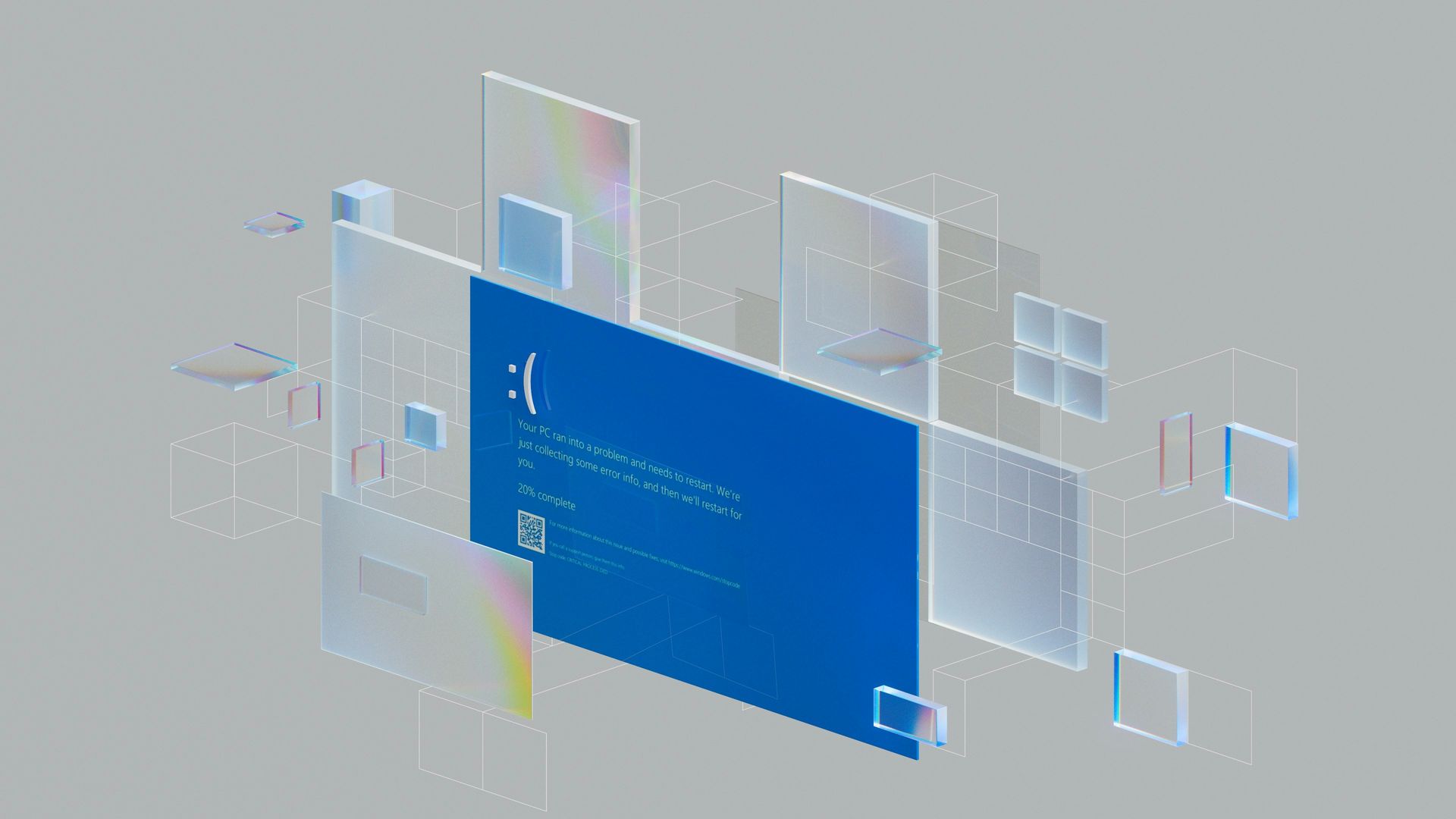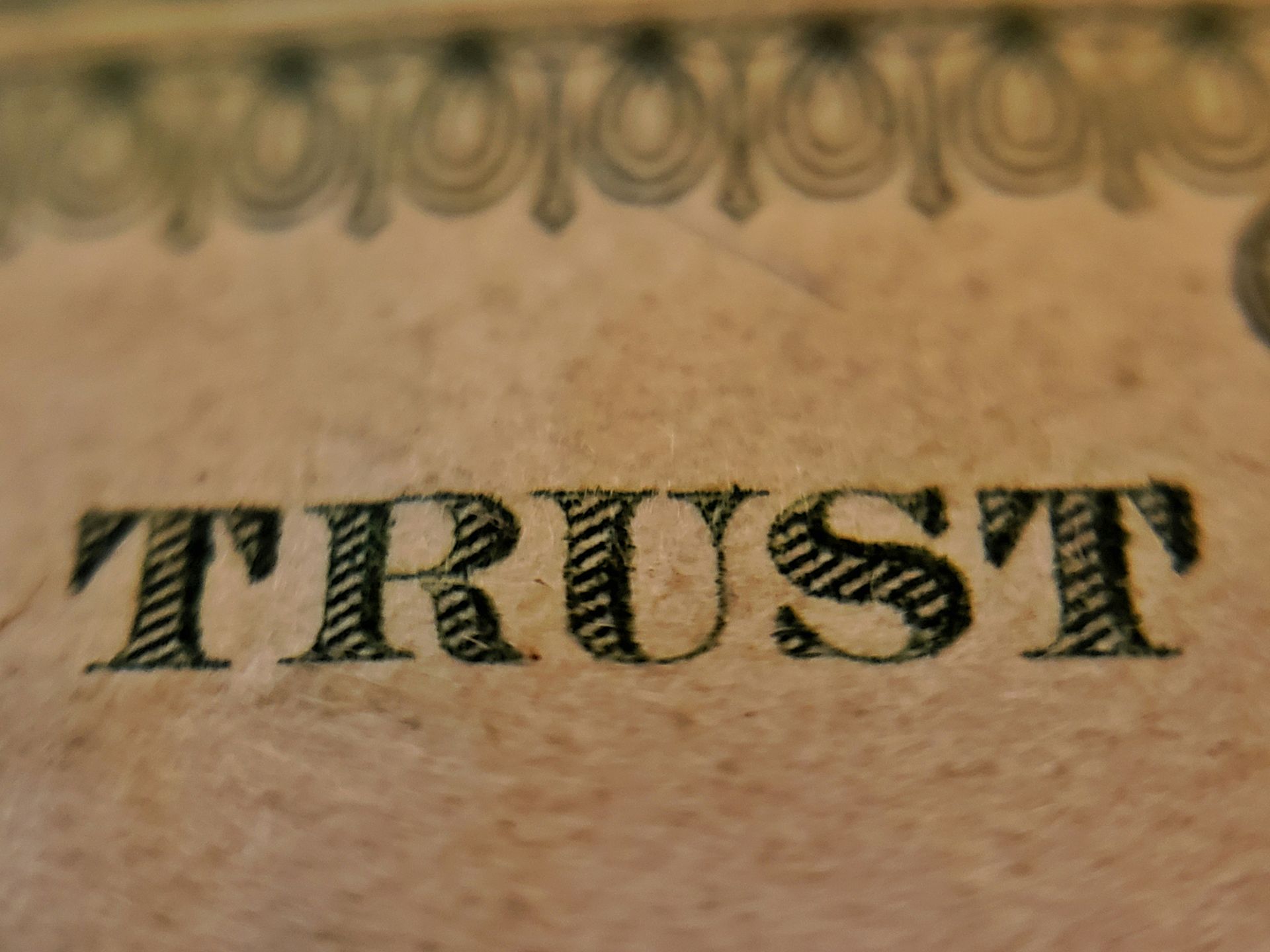Choosing A Point of Sale System
Point of Sale (POS) Systems aren’t just for retail establishments. Restaurants are cashing in too. A POS system can help manage inventory, track customer’s interests, ring and track sales, accept credit cards, manage gift and rewards card processing, sync with mobile devices and provide sound reporting. But, not all POS Systems interface with QuickBooks.
POS Systems are available through banks, credit card processing companies and independent POS companies. With so many options, what steps do you take to choose the best system for your business?
The first step in choosing a POS System is to define your needs. These can include such things as multiple locations, ecommerce, credit card processing, rewards program and inventory. Ask customers and staff for feedback on important information.
Step two is to determine what hardware will be needed to support the new system. Hardware such as a terminal, printer, cash drawer, barcode scanner, and any mobile devices such as an Ipad may be needed to run the new system. In some cases, you may be able to use current equipment, however if in doubt, check with a technology consultant.
Step three is to set a budget. In addition to the hardware required, some POS Systems require a monthly maintenance fee or a yearly licensing fee. Additional considerations are number of locations, cloud based storage and scalability. Installing or upgrading your POS System can increase efficiencies and productivity, so it’s important to look at the overall picture.
Step four – research and compare systems. Look at such things as: customer service and support, how long the company has been in business, warranty with the product and determine if the product will meet the needs defined in step one. Ask for references and call them. Before buying see the POS System in action. Look for such things as speed functionality and user friendliness.
Step five – before setting up your system, create a backup file of inventory and customer data. Some POS Systems will help install your product, while others rely on IT consultants. Once your system is set up, schedule training for your staff so you will achieve the maximum productivity from the product. Review functionality with the representative in 3-6 months. There’s a lot to learn when a new system is installed and a post review will enable a business to achieve the maximum productivity from the product.
Investing in a POS system is a big decision. Try not to buy for your immediate needs, but consider what your needs may be in a year or two – or even longer. Purchase a system that is easily up-gradable, expandable and provides electronic upgrades either free or for a small fee.