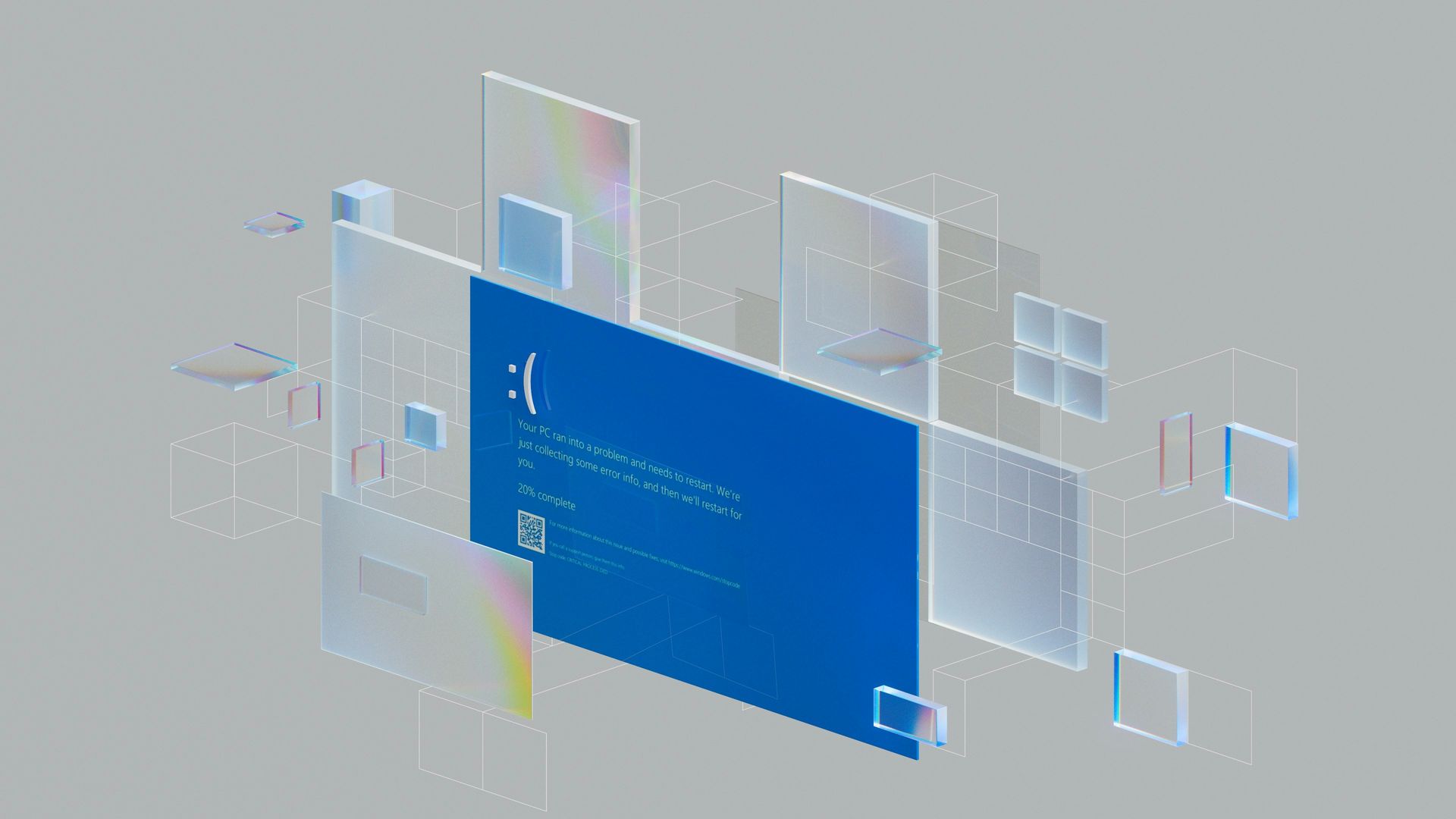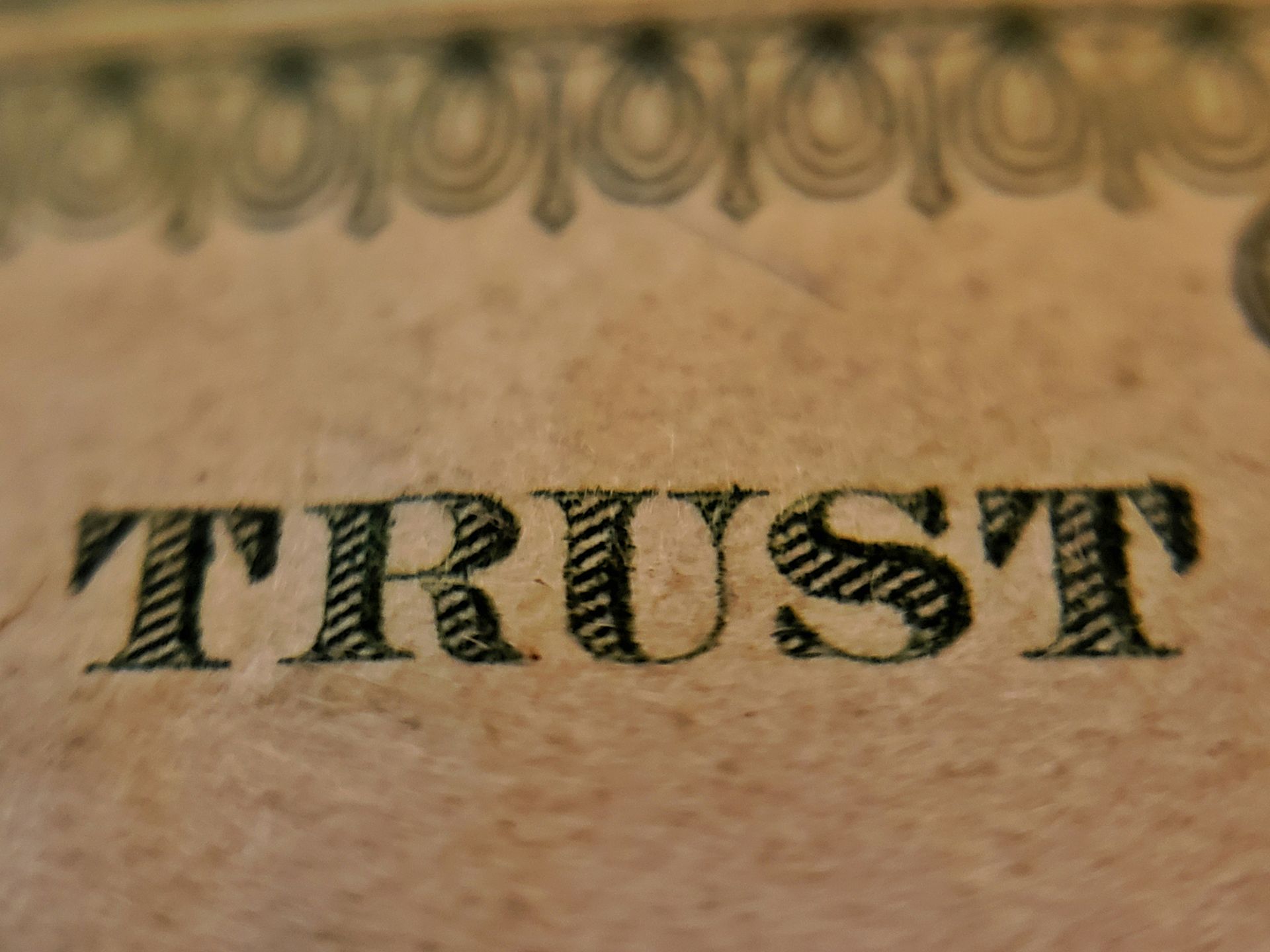Pennsylvania Sales Tax Compliance
Sales tax can be added into QuickBooks to calculate the appropriate tax for your business. With so many different municipality taxes and online sales it can be challenging to know what to tax and at what rate. These tax rates must be set up manually in QuickBooks for each tax. The challenge with Pennsylvania’s tax law is in knowing which rate to charge. The best way to do that if you’re unsure is to contact your local tax office.
Here’s an example. A car dealership in Butler sells a car to a buyer who lives in Allegheny County. The tax rate for Butler is 6%, but Allegheny is 7% and the car must be registered to the buyer with the Allegheny County address. Although the dealership is physically located in Butler they must charge the buyer 7% tax and remit that tax when filing their tax payment.
If you do business in multiple states, you must contend with the tax laws that differ for each state you do business in. So if someone living in Florida purchases from your ecommerce store, you must apply the Florida sales tax based on where that person lives.
According to Forbes the tax liability falls to the seller. Pennsylvania has one of the most confusing tax laws. Some convenience foods such as candy and gum aren’t taxed, however the tax applies to soft drinks. Although clothing is nontaxable, formal wear, bathing suits and fur coats are notable exceptions to the no-tax-on-clothing rule. Likewise, jewelry, purses and wallets also are taxable.
After weaving through the maze of information and it’s time to pay your sales tax, QuickBooks has a Pay Your Sales Tax window that will allow you to view your tax liability. A Sales Tax Liability Report will allow you to see any adjustments that were made and give you a snap shot of amount due. Still confused…give us a call and we can help you set up your appropriate taxable product items within your QuickBooks system.